
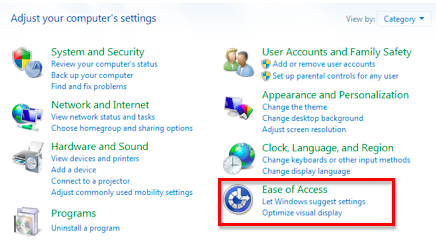
Both Macintosh and Windows 7 provide additional support for students with disabilities. Below are some of the features along with which students would benefit from them underneath.
- Control computer solely with mouse or keyboard
- students with poor fine motor control
- students with limited range of motion
- students with difficulty in visually tracking mouse pointer
- receive information by reading the monitor or listening with text-to-speech
- students with reading disabilities or attention deficits
- one-button mouse
- students who are able to use only one hand or has better control with one hand
- enlarged icons
- Students with
- low vision
- visual perceptual issues
- hand-eye coordination problems
- hand tremors
- poor fine motor control
- cognitive deficits
- set speed of mouse travel
- increase for students with limited range of motion
- decrease for students with visual tracking difficulty, poor fine motor control, or difficulty raining head to monitor the movement of the mouse pointer
- set timing for double click
- set keyboard repeat delay
- students with poor fine motor control
- students with difficulty raising head to check for typing accuracy
- set keyboard repeat speed
- Students with sensory impairments
- hard of hearing deafness
- replace auditory prompts and signals with visual signals, icons or captions
- visual impairments or blindness
- apply a high-contrast color scheme
- screen magnification
No comments:
Post a Comment